









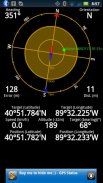
A2DP Volume

A2DP Volume介绍
*连接到蓝牙设备时校正音乐流(A2DP)音量,并在断开连接时恢复音量流。 (选项)
*当设备断开连接时自动捕获汽车位置。自动汽车定位器。 (选项)
*在连接设备时读取通知。 (选项)
*蓝牙连接时自动启动应用程序或快捷方式。 (选项)
*第一台设备连接时自动连接蓝牙设备。也可以自动启用蓝牙来执行此操作。这解决了一些汽车音响有A2DP媒体流不自动连接的问题。 (选项)注意:不会启动第一个设备连接。
*设备连接时自动禁用WIFI。 (选项)
*连接时的静音通知。 (选项)
*还支持音频插孔连接,Car Dock,电源连接和Home Dock作为虚拟设备。 (选项)
*每个设备都可以独立配置。
*每个设备的位置也单独存储。
*包含用于查找停放车辆的位置的小部件。
*包含一个小部件,用于启动与A2DP接收器的蓝牙连接(版本2.13.0.0及更高版本)
自动调整蓝牙连接上的媒体音量并重置蓝牙断开连接。在断开连接时自动捕获位置信息,以便您可以找到离开汽车的位置。退出汽车模式时也可以触发位置。包含位置小部件,以找到您的车。也可以配置为响应家庭基座和音频插孔。每个设备都是单独配置的。连接时自动启动应用程序或快捷方式第一台设备连接后自动连接另一台A2DP蓝牙设备。使用音频流和文本到语音服务连接到列表中的设备时读出通知消息(有关详细信息,请参阅手册)。
详情请见:https://github.com/jroal/a2dpvolume
蓝牙设备必须配对才能被此应用程序看到。在使用此应用程序进行蓝牙之前,请使用Android网络设置配对设备。请在使用前阅读本手册:https://github.com/jroal/a2dpvolume/wiki/Manual。
请将任何问题发布到问题列表https://github.com/jroal/a2dpvolume/issues。我只能解决我所知道的问题,我需要知道解决问题的细节。
此应用程序是免费的,开源的,不包含任何广告。
“存储位置”按钮将检索在服务运行时断开的最后一个蓝牙设备的位置。设置首选项“notify in foreground”和“start at boot”将确保服务在需要时运行。
Android 9.0及更高版本不再需要媒体音量调整功能,因为它内置于操作系统中。事实上,如果您使用A2DP音量的媒体音量调节功能,它将与操作系统中的音量调节功能对抗。因此,音量调整功能不应用于Android 9.0及更高版本的设备。
设置文本消息阅读器可能很棘手。这是一些帮助:https://github.com/jroal/a2dpvolume/wiki/Reading-Messages
所有权限都在这里解释:https://github.com/jroal/a2dpvolume/wiki/Permissions-Explanation
这是更改日志:https://github.com/jroal/a2dpvolume/wiki/Log-of-Updates
我对这个应用程序的广告或货币化没兴趣。请不要与我联系并提供相关优惠。






























